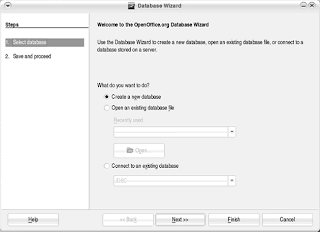 (1) start Openoffice. org Base
(1) start Openoffice. org Base
<= your screen should look like this
(2) in the Database wizard, click create a new database radio button
(3) when the save as window button appean, create a new folder in the My Document folder called Practice Base Files
appean, create a new folder in the My Document folder called Practice Base Files
*it should appear as the save in folder
(5) in the file save name box, type :
(6) click the save button
selamat mencuba..




No comments:
Post a Comment